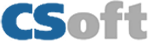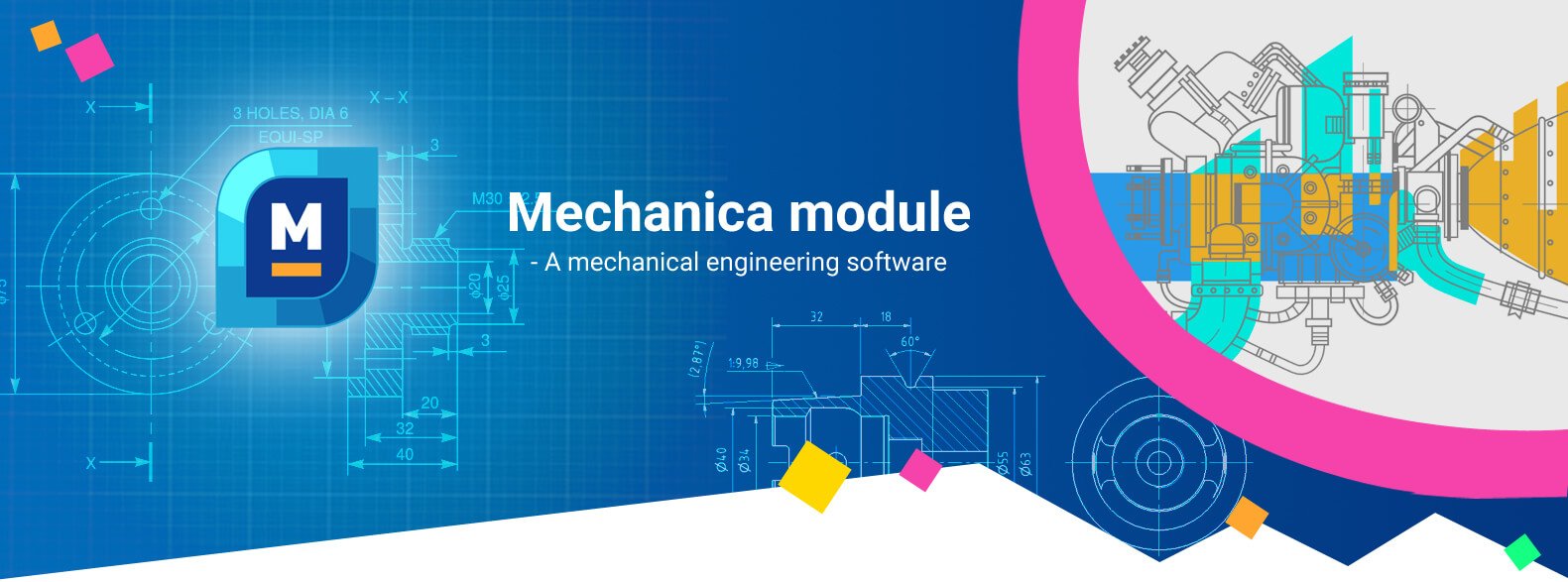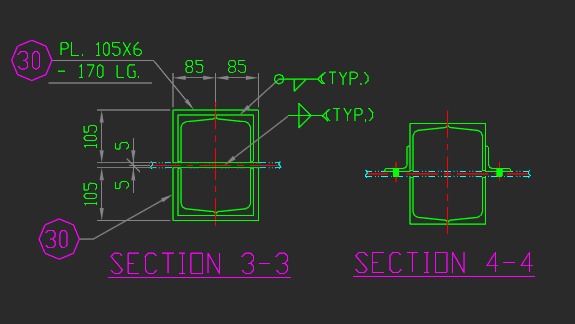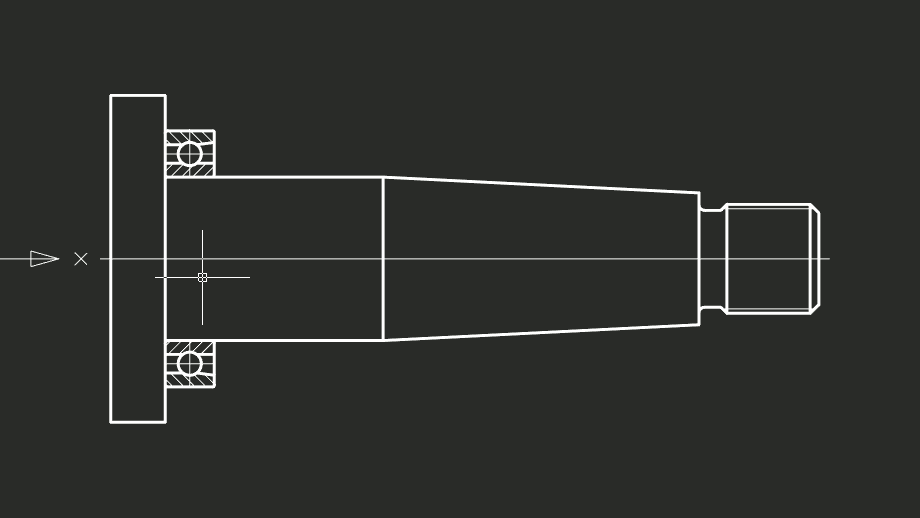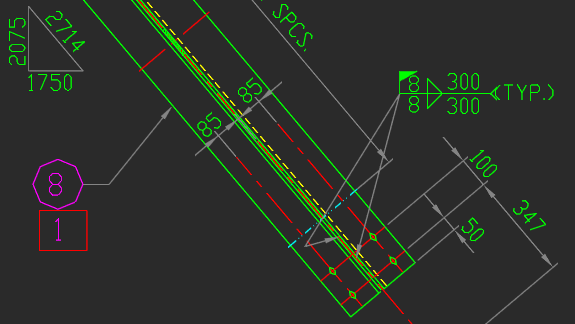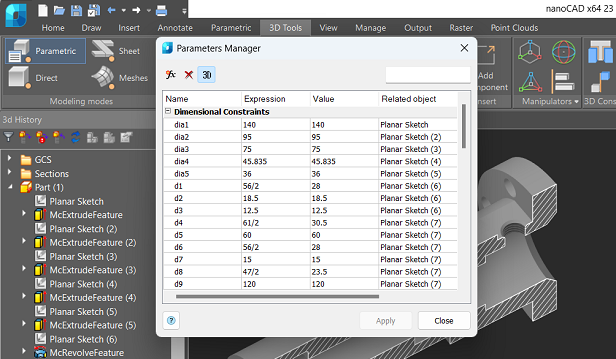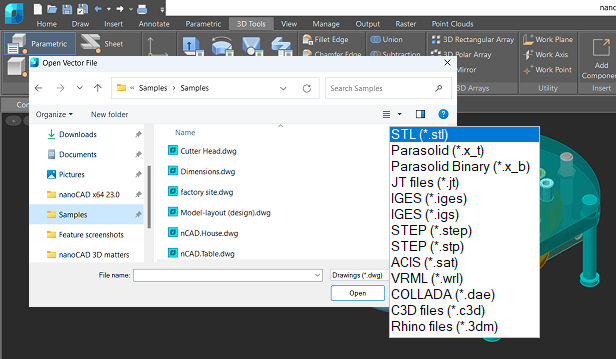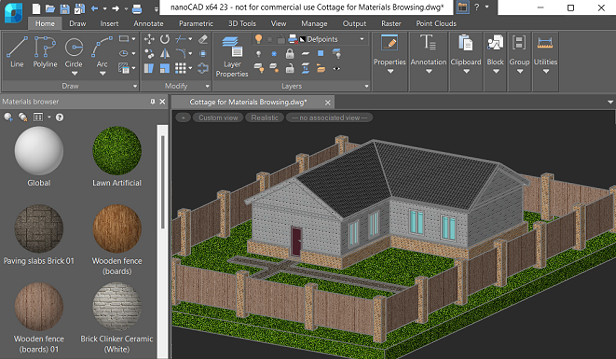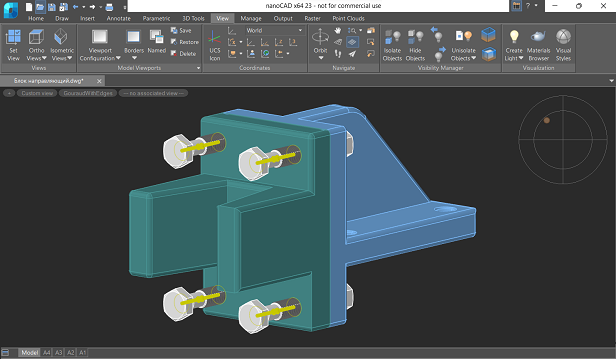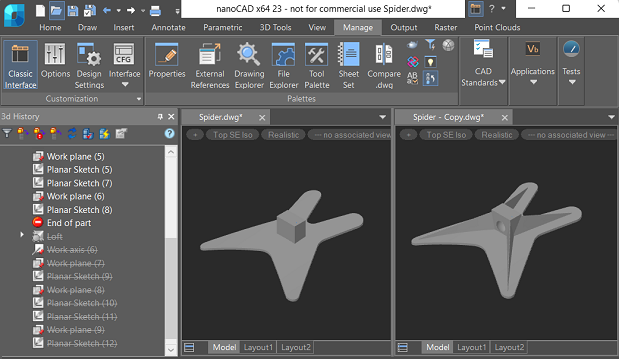Mechanica module- A mechanical CAD software
Mechanica is nanoCAD’s 2D drafting and 3D mechanical design module. It is based on an advanced parametric engine, and works with a large library of standard parts. It enables users to carry out fast development of high-quality mechanical engineering drawings and project documentation.
Download Now