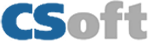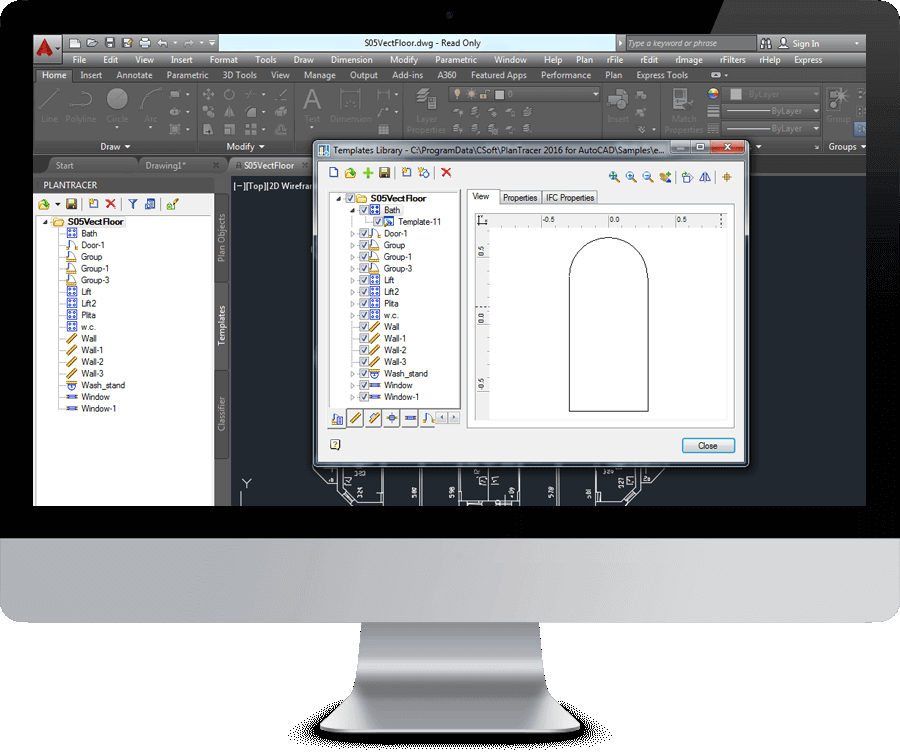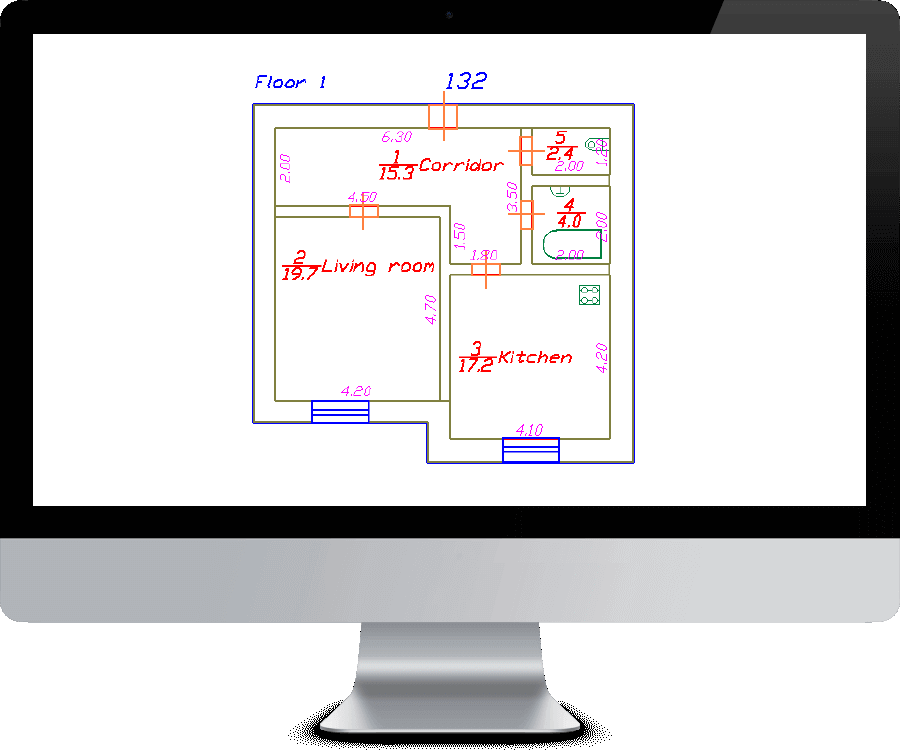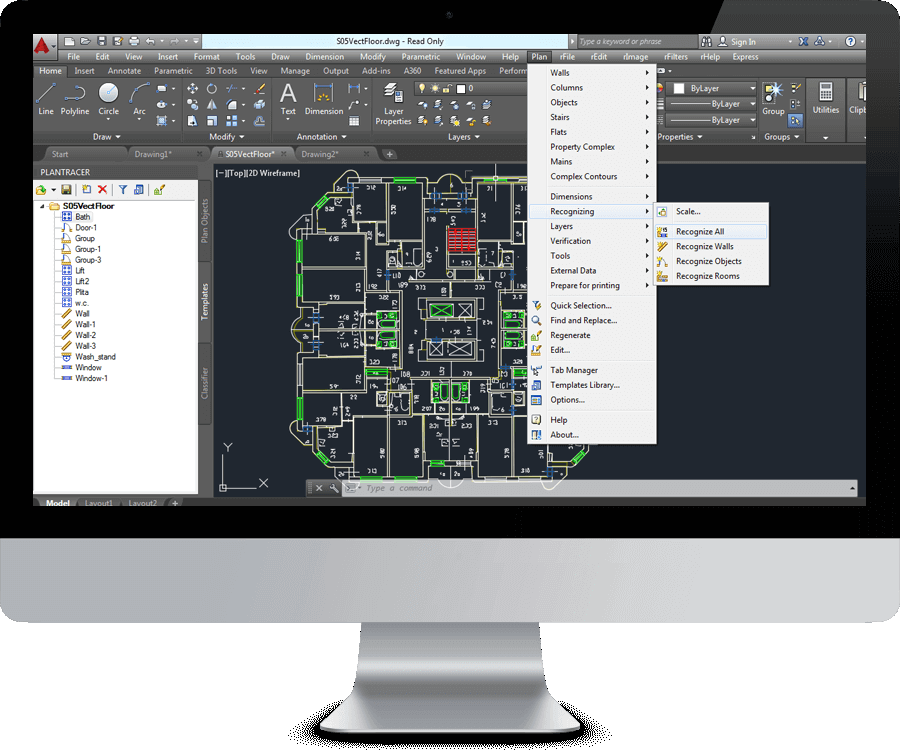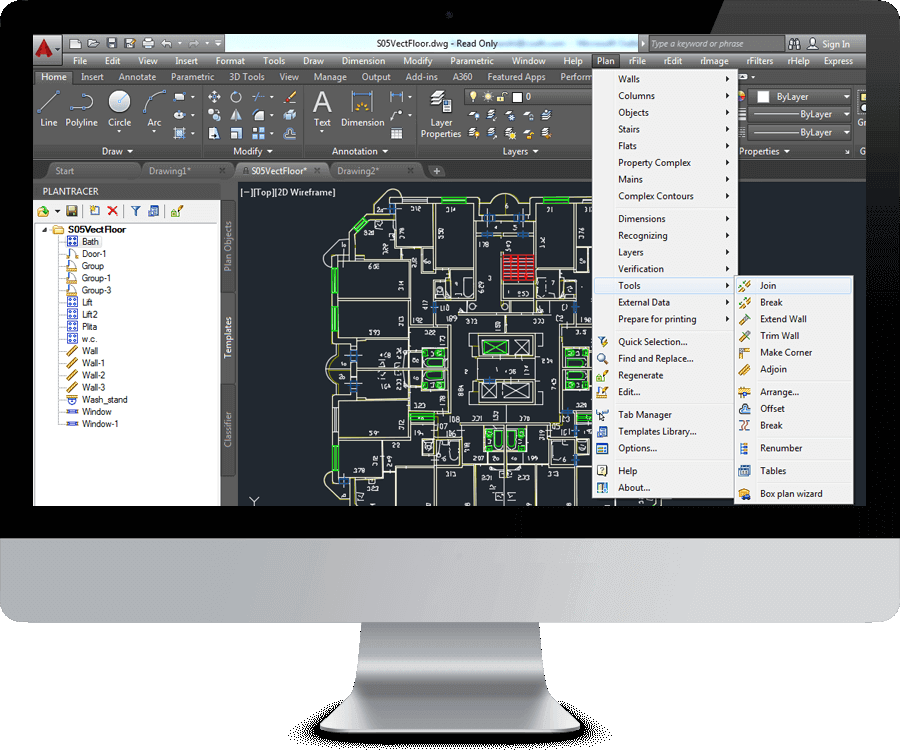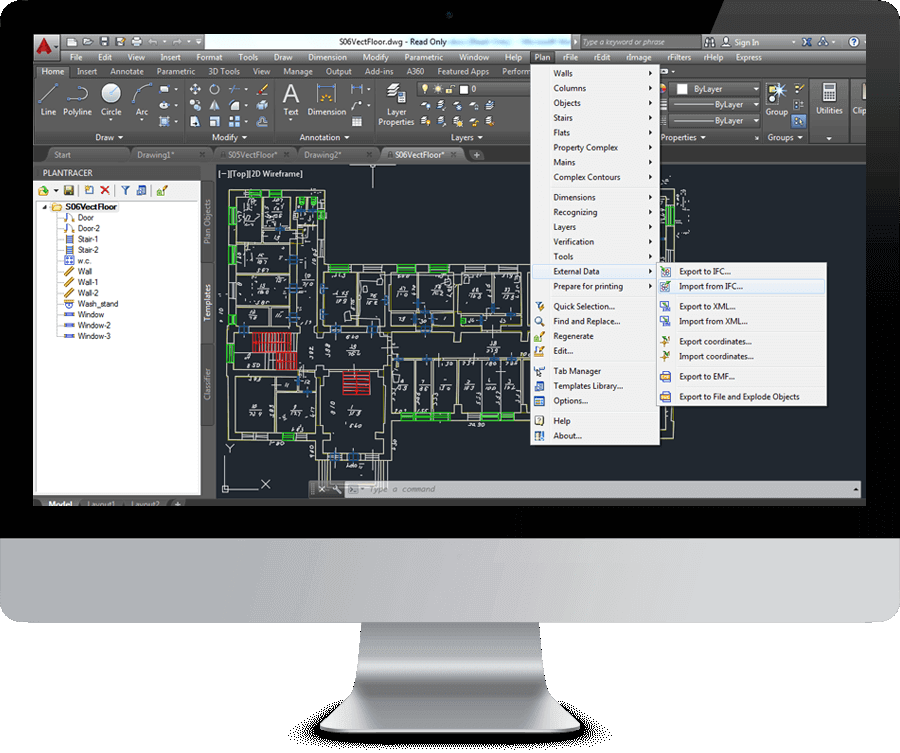Facility Management Software - PlanTracer
PlanTracer is a simple-to-use application that can perform complex automation from real -estate inventory using legacy floor-plans of any building. Plans are the foundation of PlanTracer and possess several unique features – plans consist not only of graphic primitives such as lines, arches and geometrical shapes, as found in other CAD -systems, but also of PT-objects - walls, stairs, windows, doors, rooms, furniture, fixtures etc. These objects are converted and can be edited as one unit. Thus, a floor plan created using PlanTracer represents a set of PT-objects that can be given as inventory related to the real -estate. Besides PlanTracer core functionality of making it possible to take an original CAD -drawing of a building, or use a plan from paper; the principle of transforming the initial plan into a plan consisting of PT objects is that PlanTracer (using preset Search patterns of objects) searches for similar imagery on the initial plans, and, having recognized these, inserts them into the corresponding place of the corresponding Graphical image.
Download Now